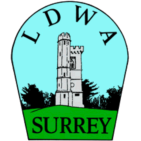PACER old
Surrey Group uses PACER to monitor and record the progress of participants on its challenge events - Winter Tanners, Punchbowl Marathon & Surrey Tops. If you are involved in any aspect of PACER the following information, user guides & links will be of help.
For those setting up an Event or acting as Event Controller
- to access PACER at this level you need to be registered. If you are then go here & Login using your normal LDWA membership details
- you can request registration here. Please note that registration is not required for checkpoint timekeepers (see below)
If you are specifically involved in setting-up an event
- This short guide covers the basics of exporting entrants' details from Fabian 4, uploading to PACER, generating route cards & event documentation.
For Checkpoint Timekeepers:-
1. Logging on to your checkpoint
- PACER allocates a unique 12 digit ‘Checkpoint Key’ to each of the checkpoints in the event (including the start and finish). You will need this key in order to log-on to the checkpoint recording screen. The key is available from (or has been given to you by) the event organiser. It will look like this: A23D-RTD4-6Y4Q
- once you have the Key then Logon to the CP Admin page (see below), select Surrey, insert the Checkpoint Key and check 'remember me'. (the latter will allow you to quickly return to this logon page)
![]()
- you can access the CP login page (which you should bookmark) here
- tap 'Log In' to go to the recording screen for your checkpoint
- note that if you move to a subsequent checkpoint you will need to logout then log in with the Key for the new checkpoint
2. Barcode scanning
Surrey uses bluetooth (BT) barcode scanners at checkpoints to scan entrants' cards into PACER. A detailed guide is available which covers:-
- how to set up (pair) your BT scanner with your recording device (phone or tablet)
- prior to, during and post the event activities including:-
- recording entrants' times
- handling retirements etc,
- the guide also includes a quickstart section for those only requiring a refresh of the basics
You can view the guide here
New to PACER? - these guidance notes will give you an overview
Full PACER notes - are available in the comprehensive PACER User Guide
For Supporters - follow the real-time progress of an entrant here. We would ask you not to approach the timekeepers - they can tell you no more than that available on the Public Results.